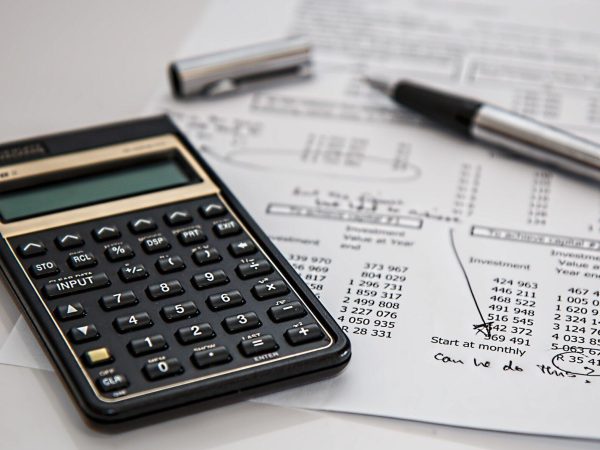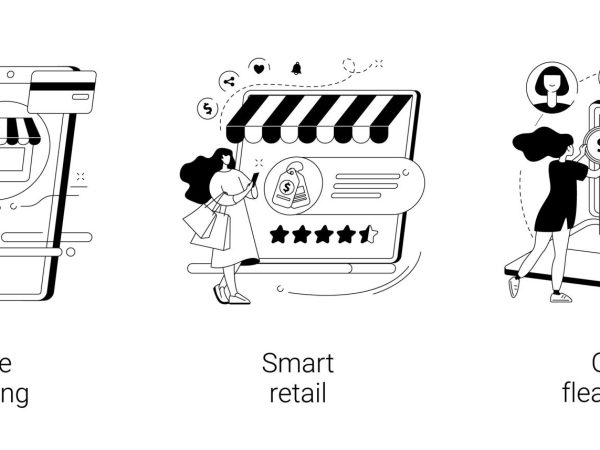Barcodes can look like a complex picture of lines and spaces, but they hold a treasure chest of data. In these lines, there can be 128 characters that only computers and barcode readers understand.
A barcode label is an essential tool for inventory management. Imagine heading a shoe empire packed with countless varieties. Tracking each pair by hand would be impossible.
With barcodes, it’s a whole lot easier. A barcode tells you what the item is, its price, and even where it’s located in the warehouse. Keep reading to learn how this information helps you refine stock control.
Why Should You Use Barcodes?
Barcodes are quick and reliable. A quick scan is all it takes to gather essential data, such as price, dimensions, weight, etc.
There’s no need to type anything by hand. That means fewer mistakes. Plus, they’re cheap to design and print.
Learning to use a barcode scanner takes just a few minutes. You don’t need to memorize the entire inventory or pricing.
This makes it faster to train new employees. You can speed up the onboarding process and keep your stock management team running without a hitch.
Barcodes are also very flexible. They can be attached to nearly any surface. So, not only are they perfect for stock management but also for tracking incoming shipments.
Types of Barcodes
Two of the most common types are 1D and 2D barcodes. 1D barcodes are the traditional linear barcodes that you see on grocery items. They’re usually long and thin and represent data by varying the width and spacing of parallel lines.
The 2D barcodes look a bit different. They include squares, dots, hexagons, and other geometric patterns.
QR (Quick Response) codes are a popular example of 2D barcodes. These can store much more information than a 1D barcode can.
Barcode Label Best Practices
Small businesses can significantly lower labor costs by adopting a simple barcode system. 1D barcodes are the best choice for startups or small warehouses.
Place the barcodes where they’re easy to see. Avoid wrapping them around edges or corners; this can make them hard to scan.
Always double-check the barcode labels before attaching them. This helps you avoid mistakes like sticking the wrong label on a product.
Use a powerful tool, like a barcode generator C#, to create your labels. For developers, using a C# generator gives them greater control over the content of each barcode. They can even encode confidential data.
How to Get Barcode Labels
Companies like Uline, Avery, and OnlineLabels offer a wide range of barcode labels in various sizes and materials. You can even contact Staples, Office Depot, and other office supply stores for label
printing services.
Improve Your Stock Management
Managing a large amount of stock doesn’t have to be a headache. Leveraging the benefits of a barcode label can make it easy.
They record data, monitor operations, and generate insightful reports. At any moment, you’ll have a clear understanding of your inventory’s status.
To continue empowering your inventory team and your business, explore more of our articles. Our business section is packed with actionable tips to optimize every corner of your operations.